Bond Workforce Education Program
Enroll Now »Free Training & Classes
80+ career education certificates and classes including the following.

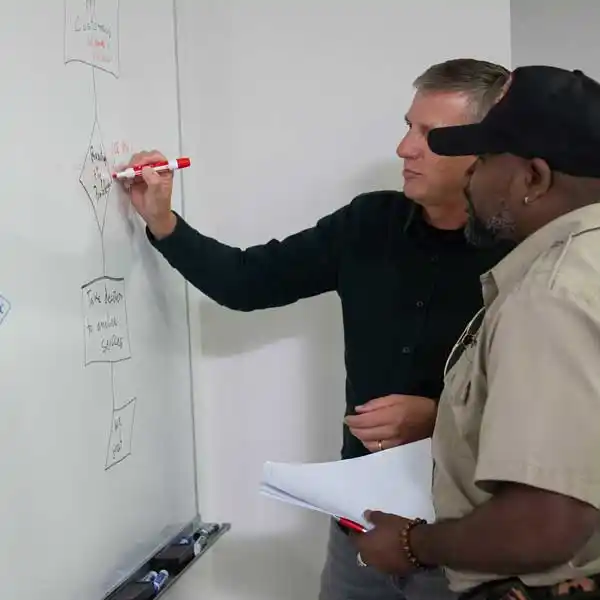

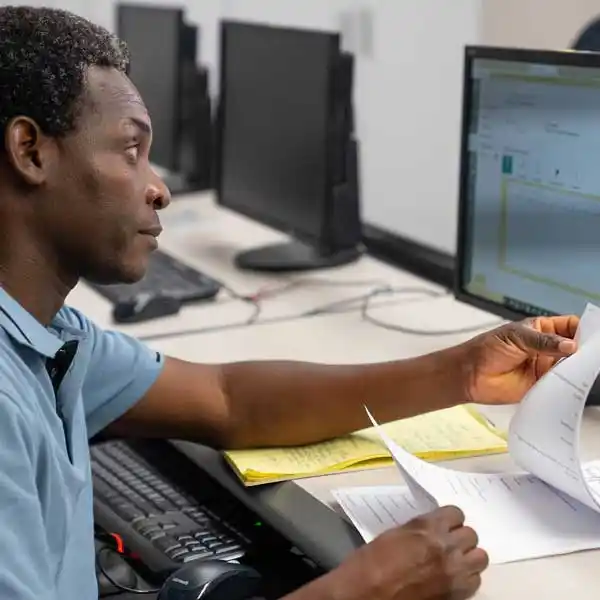






80+ career education certificates and classes including the following.

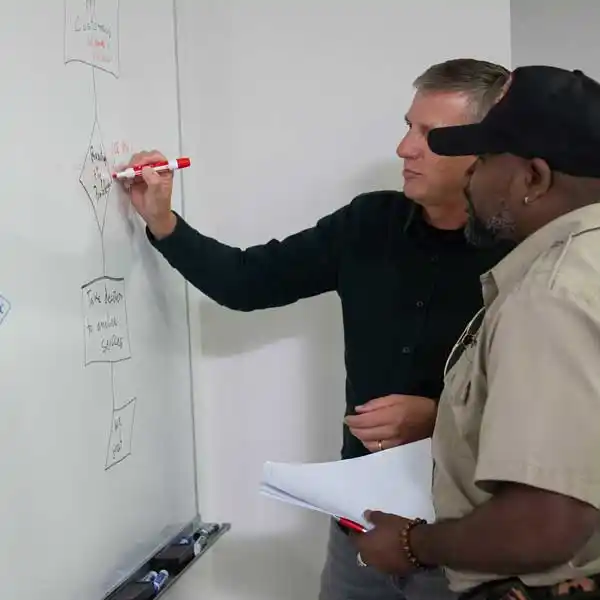

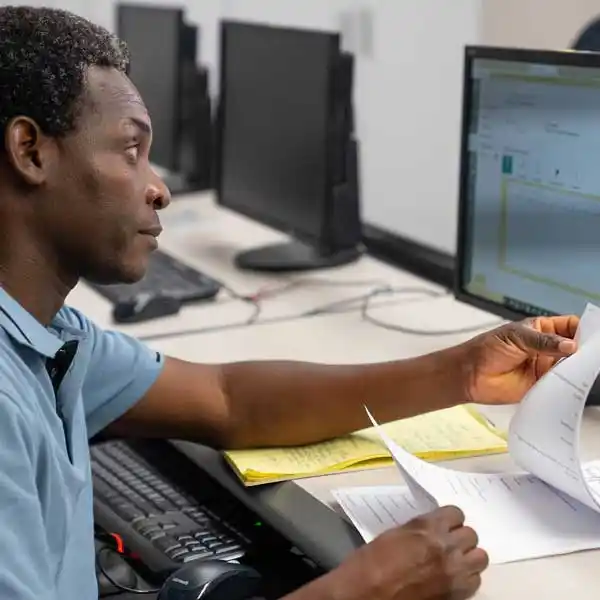






Your student ID is included the welcome letter that was sent to the e-mail you entered on the application. If you cannot find the e-mail, please submit a request using this link, include your photo ID, and the information will be provided.
After you receive a welcome e-mail with your 10 digit student ID, visit this page to create an account.
If you have a hold (service indicator) on your record, you will not be able to register for class through the student portal. Please submit a request using this link for help to enroll.
Please email SDCCEAdmissionsRecords@sdccd.edu, with the name of your company, the student ID number, DOB, and Name of the individual in order to have their enrollment considered as part of your contractual obligation.
You can reset your password at https://sdpss.sdccd.edu/reset/. You will need the answers to the security questions that you created when setting up your account.
If you do not remember your security questions, submit a request along with Government issued photo ID and we can reset password for you at https://mysdccd.atlassian.net/servicedesk/customer/portal/4/group/19.
The Student Services Professionals can assist you with changes. Please submit a request at the following link. Supporting official documents required.
Please go tohttps://mysdccd.atlassian.net/servicedesk/customer/portal/4/group/19
Examples of changes/corrections include:
Complete the Release of Student Information form located on your Student Portal by clicking on the Documents and Forms tab, then Forms tab and open the fillable PDF. Save the form and download it.
Submit Upload the Release of Student Information form to the campus you attended along with Government issued photo ID at https://mysdccd.atlassian.net/servicedesk/customer/portal/4/group/19